Stress Analysis
Stress Analysis can check parts for stress conditions such as maximum power dissipation and maximum voltage and current limits. You can set these parameters in the property window of the parts or in the catalog. This kind of analysis is also called Smoke analysis, because overloaded parts often emit smoke.
You can also run Stress Analysis by setting the Stress Analysis Enabled checkbox in the Analysis | Option dialog or on the Analysis menu.
When running DC or Transient Analysis from the Analysis menu, a list of components will appear, along with the parameters exceeding maximum limits.
If you click a component in the list, the corresponding component on the schematic diagram will be selected and turned red.
The maximum values of the components can be set in the component property dialogs or in the component catalog parameter dialogs. Both can be entered by double-clicking on the components. Before running an analysis, check and set the maximum values of the components in your circuit.
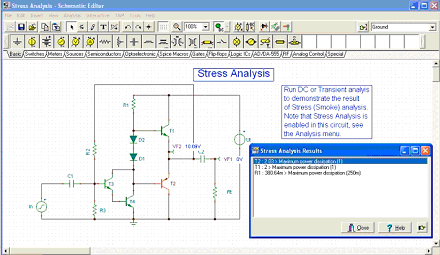
|